Franchise Library Management
5 Minutes to More User-Friendly Operations and Training Documentation
Mature franchise operations have mature franchise documentation. And how effective that documentation is – how accurate it is, how easy it is to find, how easy it is to read, digest, and reference – depends not on how well-written it is, but how well it works together.
The first step in making your documentation more user-friendly starts with your conception of your franchise information. Individual manuals are silos within your brand. And silos that don’t talk to each other eventually conflict.
Accuracy erodes over time, especially within silos.
In short, you’re more efficient when you think in terms of a library instead of individual documents.
What you actually have is a knowledge base – whether it’s printed manuals, PDFs, or a searchable web site. Individual documents work together, addressing different audiences for different levels of detail. Information is re-used – saving time and improving accuracy – and you get the right information to the right people at the right time.
In short, you’re more efficient when you think in terms of a library instead of individual documents. More efficient is easier to use. Easier to use is less costly, requires less support, and ensures consistent operations and a consistent brand.
From this point forward, we’ll discuss the outline to help you create a more user-friendly library – more effective information. Five minutes’ worth of reading to change how you think about franchise documentation, no matter your industry.
Create, Publish, and Manage
There are three legs to the stool that is user-friendly documentation:
- Creating policies, procedures, forms, and processes so they’re easily trained, followed, and referenced
- Publishing the information, often in multiple formats and channels, so it’s easily “findable”
- Managing change and growth to maintain accuracy and effectiveness
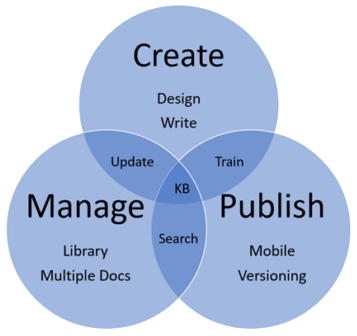
Create Flexible Content
This is where most organizations start. They start a new file and begin typing. Hopefully, by now, you see where some overall strategy can help you Create content more efficiently. But there are some other, not so obvious things to consider.
Creating content is not “free”, not even if you have an in-house person whose job it is to create. Image production, strategy meetings, SME interviews, and – most notably – approval processes all take time. Time spent in meetings is time not spent doing the things. There is a cost to content.
Good management is good user-experience.
Workflows
Streamline workflows, from interview to image development to editing to approval (leaders and legal). Standardize, to improve speed when changes arise (the ‘change’ process is Management, which is why these three stages are dependent on one another).
Evergreen
Be specific when you need to, but don’t be otherwise. “Send questions to bob@ourcompany.com” doesn’t work after Bob has left, or is in a new role.
Standard Structure
A simple, repeatable structure (a template) makes it easier to not only create and update, it makes your information more readable and searchable by users. Good management is good user-experience.
Single-owner
One SME (and a backup) per topic. One author (and a backup) per document. Add these to your content inventory so you always know who to go to with questions, or when things are out of sync.
Naming Convention
There are only two states to your documentation: current, and not current. Which version was current on any particular date is Version History, and it should be tracked and managed, but naming your files with a date or version number will create search headaches – and reliance on incorrect information – for your users.
Content Re-use
This is the single largest factor in whether your information is an asset or a liability. Every organization re-uses content. If you find yourself cutting and pasting every time there is an update, you’re at risk of accuracy erosion. Write for re-use, use technology to make it happen.
Takeaway
Write each document as if you will need to change it. Write like 80% of it will be used somewhere else.
Publish for All to See
That sounds obvious, doesn’t it? But most companies don’t. PDFs were the norm for years and years, and most brands have years and years of versions. PDFs get saved on local computers, and get old. They get printed to binders, and gather dust. They aren’t readable on a phone, and they almost always gum up your file search. Good governance (Management processes) will greatly improve the user experience. (And publishing without PDFs – searchable web sites and knowledgebases – is even more useful.)
Make sure the right information is available to the right people at the right time.
One Version at a Time
Manuals, playbooks, and guides only exist in one of two states: current, and not current. Don’t tempt (confuse) your audiences by giving them multiple choices. Past versions are to be archived and, if possible, removed from general search. Only the current version should be live.
Authoritative
Don’t send emails with manuals attached, send links to the authoritative place for downloading. Don’t have duplicates on a fileshare, an intranet, and a learning management system. Have one, authoritative repository and link to it from those other places. Encourage self-service (decrease support time). Teach them to fish.
Versioning
The document title is not the place to put the version number and date of creation. Save those for the footer of the document. “Current” is all people need to know, if they are getting it from the approved spot. If they have it saved to their hard drive, they’re doing it wrong (communication!).
Meta Data
All documents contain meta data, and the better it is the better the search experience. Take the time to enter the author, a preview (snippet), and keywords. Do this for PDFs, word docs, spreadsheets, infographics, and HTML.
Change Log
Keep a change log – in your archive, with the non-current versions – of what has changed from one version to the next. It’s helpful for attorneys and legacy units alike.
Sunsetting
Many documents, forms, and policies have a shelf life, and once the life is over they must be removed gracefully. Plan each document with the end in mind, and create processes for archiving old documents (or refreshing current ones). This will keep your search clear.
Takeaway
Using the current version of any guide is important. Users will do whatever is easiest for them. If they have a hard time finding it on a fileshare, they’ll save it to their hard drive once they do. If they can’t read it on a phone, they’ll call. Email is a horrible, and costly, search engine – “Can you send me the most recent version?”
Make sure the right information is available to the right people at the right time.
Manage Your Content
You need to consider how you will Manage change and growth at the time you create any new document. Version history, for example, is easy to maintain with a proper naming convention. Establishing ownership makes changes easier and more comprehensive. An editorial calendar ensures you don’t ‘set it and forget it’.
Considering how you will Manage not just one document, but your entire library, helps authors write better documents.
You can decentralize creation, but you should centralize management.
Styleguide
Consistent headers, sub-heads, and fonts are a good start. A unified tone and voice provides consistency when users engage with more than one manual.
Inventory
How will you know what you need to update and when it needs to be updated if you don’t have a comprehensive view of your content inventory? The inventory should also note who from your organization is in which role at any given time.
Roles
There are several roles that need to be filled. Early-stage systems can fill them all with the same person, but you need more structure once you have more documents.
- Subject-matter experts (SMEs) are responsible for topics, no matter which manual, playbook, or guide they appear in. “Store Closing Procedures” is influenced by the same person, whether in Training Guide or Ops Manual.
- Authors are responsible for an individual document (the author of the training manual may consult several subject-matter experts, but there is only one author per manual).
- Editors review each manual in the context of all the other manuals, looking for consistent tone, style, and accuracy. They also look across channels – PDFs, print, LMS, job aids – to ensure consistency.
Technology
Standard word-processing – MS Word, Google Docs – are not equipped to handle a multiple-document library (see: Create). Also, a strategic use of simple technology can help create order from chaos.
Version Control
If your users save a PDF to their hard drive, they’ll rarely see an update. Mitigate this through an editorial calendar and good communication.
Editorial Calendar
Some documents change frequently, some not so much. Those which don’t get updated on a regular basis (called “evergreen”) need to be reviewed by Authors and SMEs on a regular basis (eg: yearly). Sometimes it’s only the topic which needs to be reviewed, not the whole manual.
Takeaway
You can decentralize creation (different authors for training, operations, store development, marketing), but you should centralize management (publication, approval, standards review).
About Manual Makers
Manual Makers is a content and knowledge management agency with experienced advisors who help guide our clients through the process of documenting their knowledge. We work with emerging and established brands to remove barriers to growth. We love to talk to people about their franchise operations, and consultations are always free.
